Development environment with Mongo cluster
Transactions in MongoDB are allowed only if using cluster. This means that even on local development
environment a Mongo cluster should be started and used. This project is a Hapi.js service
that uses a local MongoDB cluster. Service can be started in many ways:
Start using docker-compose
.env
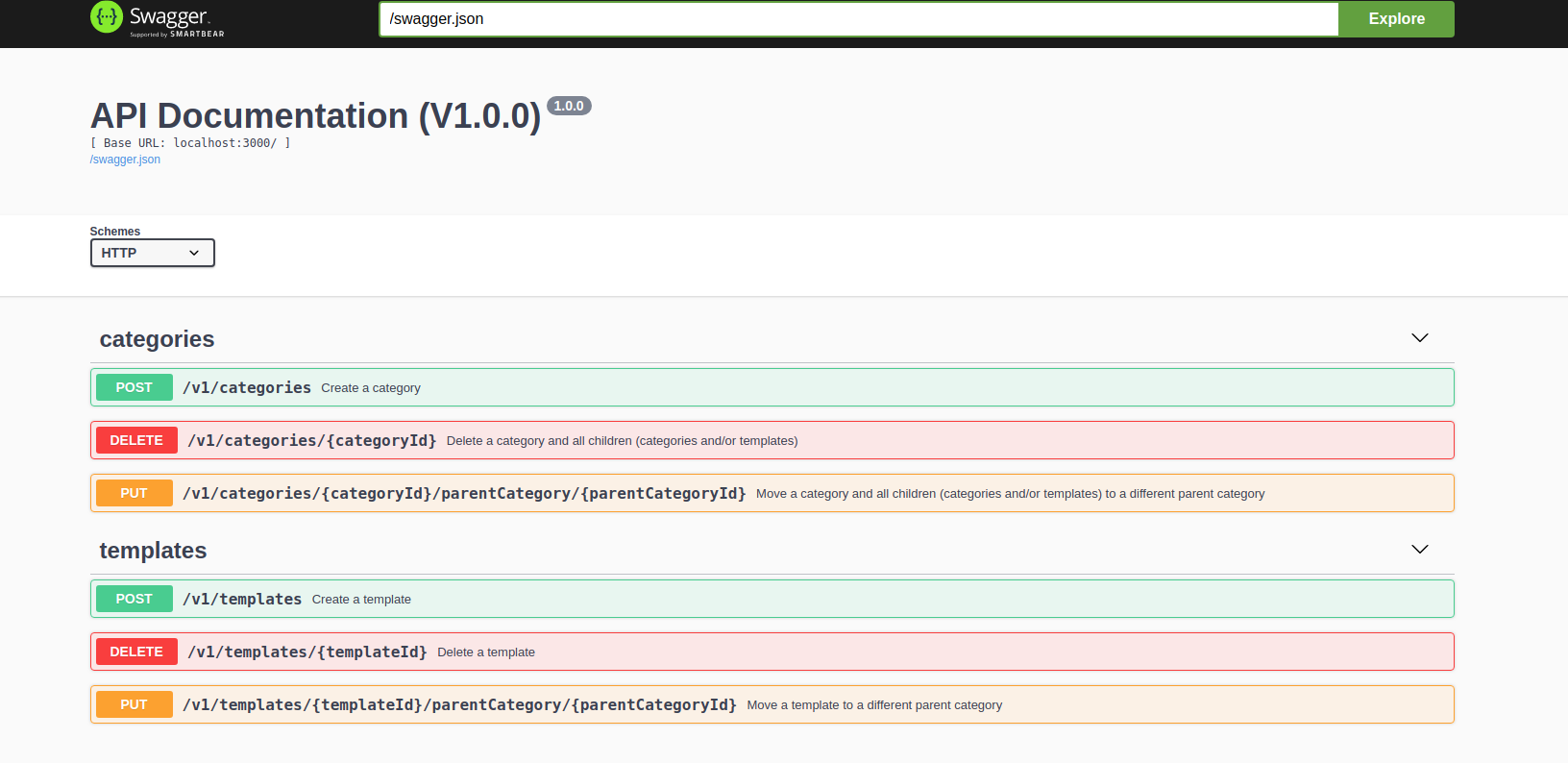
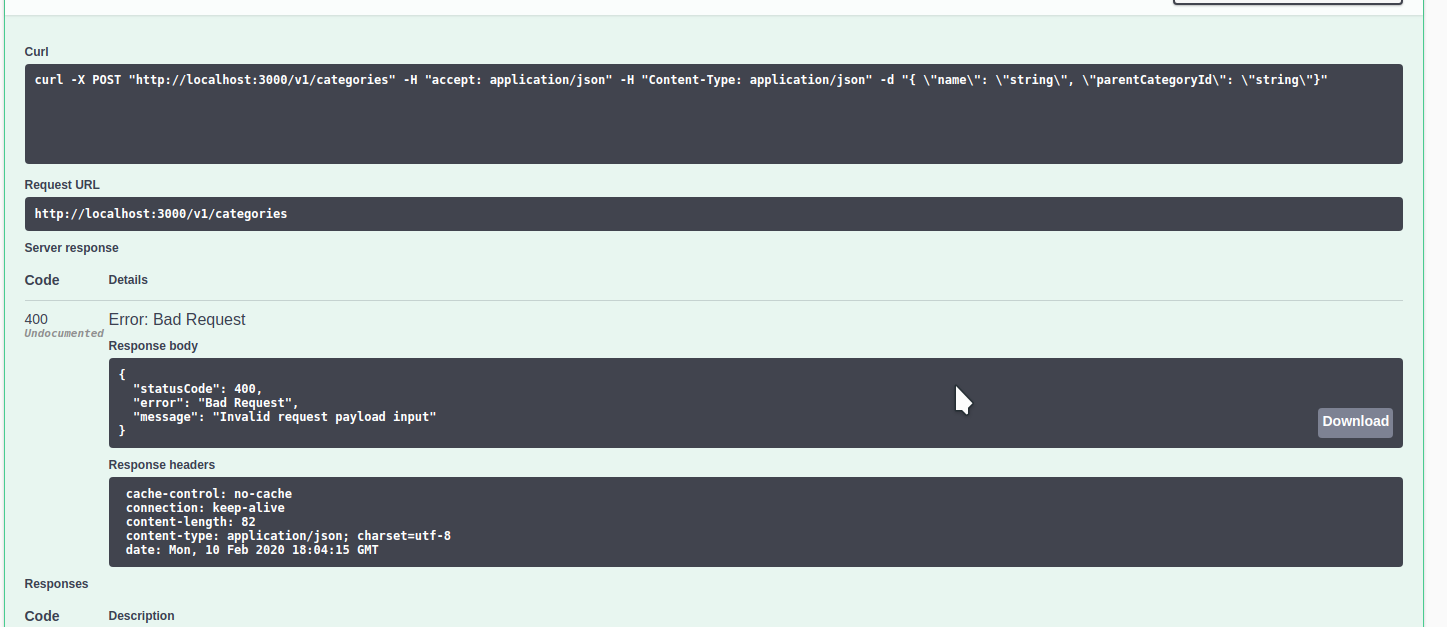
Dockerfile
setup.sh
replicate.js
By using these files the MongoDB replicaset can be properly configured and started using docker-compose.
If you want to start mongo cluster but not the service (so you can then start service in debug mode locally) you can use this command:
sh
- Start service using an external Mongo replicaset. Just need to provide correct DB URI in .env (or as environment variable).
- Start service using the MongoDB replicaset started with docker-compose.
- Start service and MongoDB using docker-compose.
- Start service and MongoDB using minikube (soon).
Start using docker-compose
Service
Here is the github repository for the demo service. This service exposes an API for some basic operations. One of the main reasons behind creating this service was to have a startershell HapiJs project including best practices that I am usually adding to all my projects. All those main features are presented bellow.Configuration
- Configuration is loaded from environment variables.
- Support for loading from an `.env` file is provided. However the `dotenv` is added as dev dependency making sure that `.env` is not loaded in production as this will be a bad practice.
- Before service is started a strict schema validation is applied on configuration object. This is required to make sure the application is started with a valid configuration, at least from structure point of view.
- There are no configuration defaults. This will enforce creating proper environment variables for all configuration parameters.
.env
SERVICE_PORT=3000
SERVICE_HOST=0.0.0.0
PROJECT_NAME=Startershell
NODE_ENV=development
DB=mongodb://mongo0:27017,mongo1:27017,mongo2:27017/startershell?replicaSet=rs0
Swagger documentation
- Swagger documentation for implemented API is exposed automatically on `/documentation` endpoint.
- This documentation is created automatically using the HapiJs endpoint validation so is up-to-date and automatically updated when API is changed.
- This documentation is exposed automatically only for `development` environments, in `staging` or `production` it will no exposed API documentation.
- Project can be started also using minikube (soon).
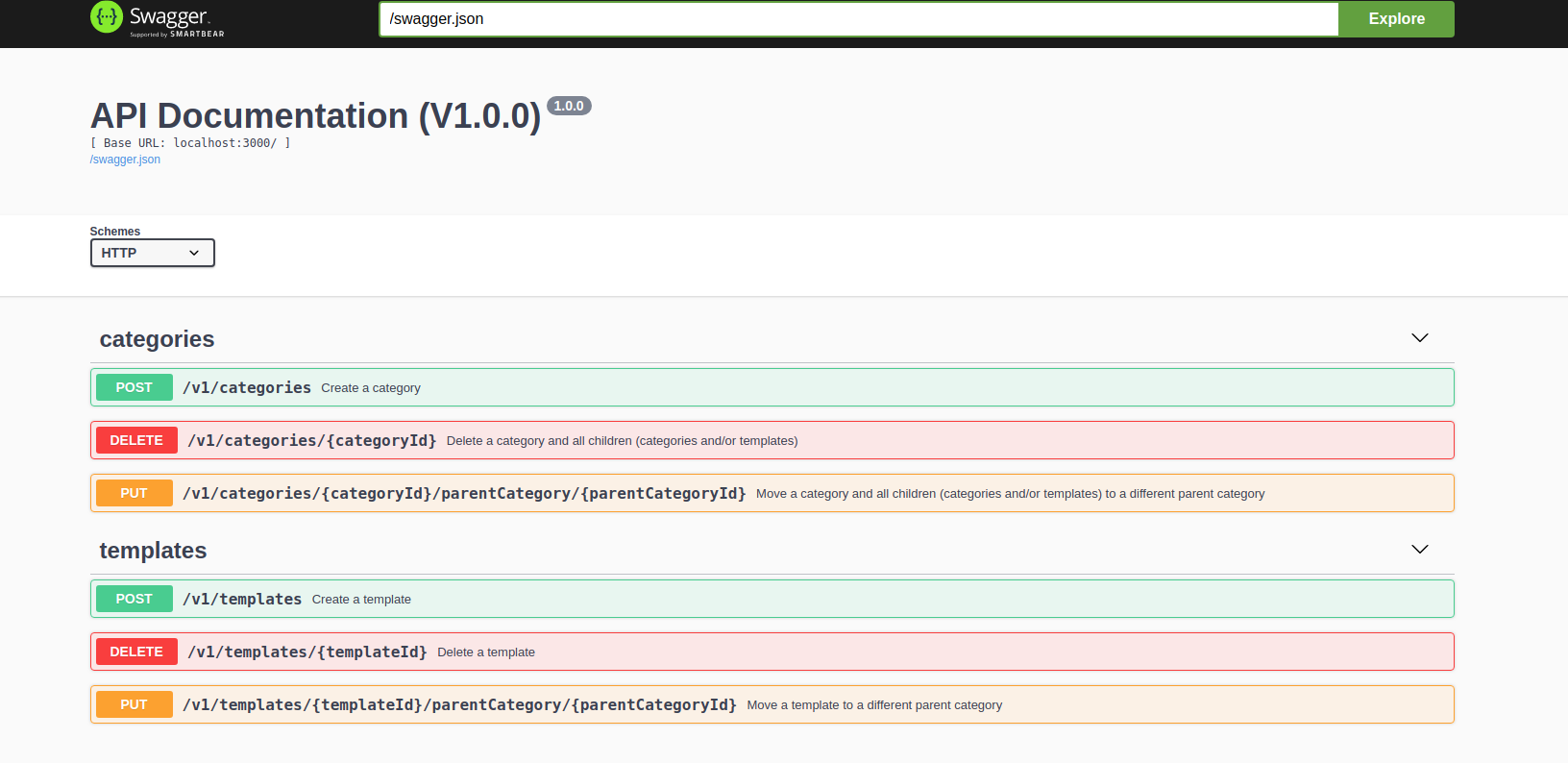
Endpoint validation
- All endpoints have a strict validation implementing using JOI.
- This implementation will be automatically described in the Swagger documentation.
- Validation errors details are not exposed in the HTTP response. The validation error reason is only exposed in log.
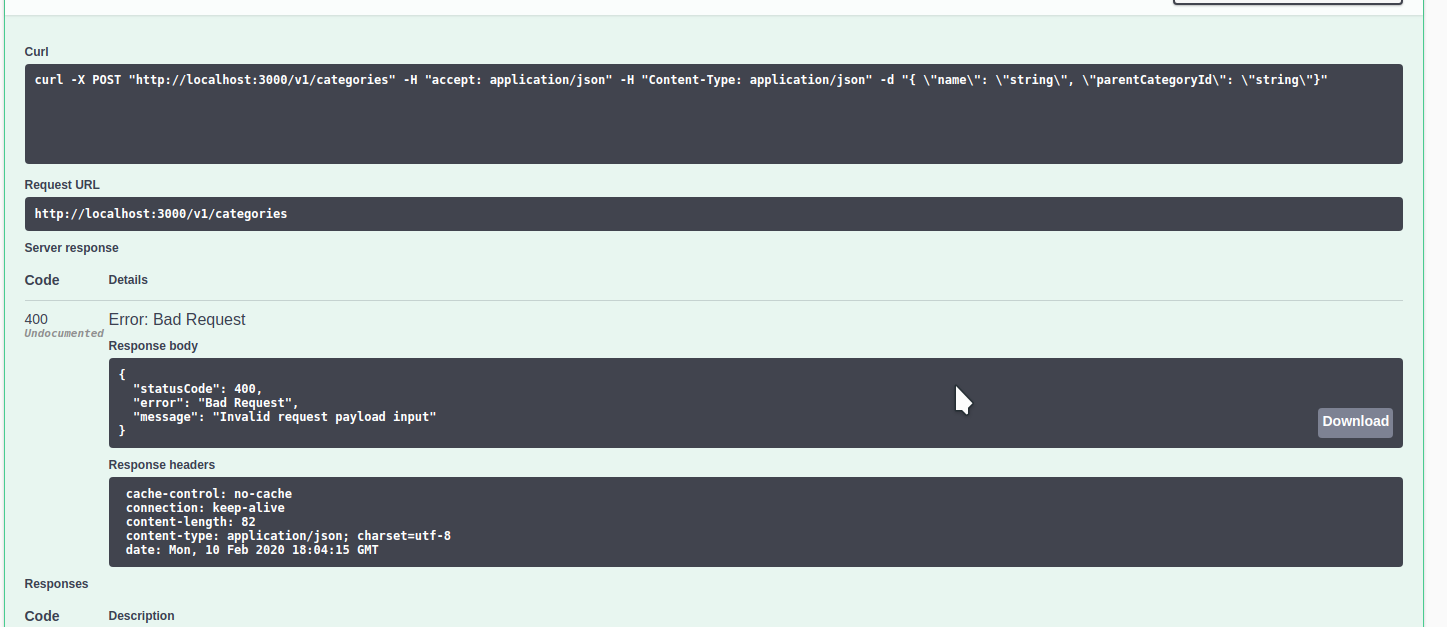
Logging
- Logging is done using 'hapi-pino', one of the fastest logger available for HapiJs.
- Logger uses a pretty log style only in development environments.
Database
- MongoDB is used for this project. Because I wanted to use transactions I needed to use a Mongo replicaset. The docker-compose provided in this project is creating the required MongoDB replicaset.
Start using docker-compose
Docker
Docker files are provided for:- development environment - Dockerfile.dev. This is using nodemon for automatically reloading the service when changes are made.
- production environment - Dockerfile
Dockerfile
FROM mongo:4.1.13-bionic
ADD ./bin/replicate.js /replicate.js
ADD ./bin/setup.sh /setup.sh
CMD ["sh", "setup.sh"]
setup.sh
#!/usr/bin/env sh
if [ -f /replicated.txt ]; then
echo "Mongo is already set up"
else
echo "Setting up mongo replication and seeding initial data..."
sleep 10s
mongo mongo0:27017 replicate.js
echo "Replication done..."
# Wait for few seconds until replication takes effect
touch /replicated.txt
fi
replicate.js
rs.initiate( {
_id : "rs0",
members: [
{ _id: 0, host: "mongo0:27017", priority: 1 },
{ _id: 1, host: "mongo1:27017", priority: 0.5 },
{ _id: 2, host: "mongo2:27017", priority: 0.5 },
]
});
Docker Compose
A docker compose is provided. This docker compose contains our service and also a MongoDB replicaset. The docker-compose will:- start multiple Mongo nodes
- configure them as a replicaset
- start service
version: "3"
services:
service:
build:
context: .
dockerfile: Dockerfile.dev
image: service:local
container_name: service
env_file:
- env-variables.env
ports:
- 3000:3000
depends_on:
- mongo-conf
volumes:
- .:/app
mongo0:
hostname: mongo0
container_name: mongo0
image: mongo
ports:
- 27017:27017
restart: always
entrypoint: [ "/usr/bin/mongod", "--bind_ip_all", "--replSet", "rs0" ]
mongo1:
hostname: mongo1
container_name: mongo1
image: mongo
ports:
- 27018:27017
restart: always
entrypoint: [ "/usr/bin/mongod", "--bind_ip_all", "--replSet", "rs0" ]
mongo2:
hostname: mongo2
container_name: mongo2
image: mongo
ports:
- 27019:27017
restart: always
entrypoint: [ "/usr/bin/mongod", "--bind_ip_all", "--replSet", "rs0" ]
mongo-conf:
container_name: mongo-conf
build:
context: .
dockerfile: Dockerfile-mongo-conf
depends_on:
- mongo0
- mongo1
- mongo2
If you want to start mongo cluster but not the service (so you can then start service in debug mode locally) you can use this command:
sh
docker-compose up --build --scale service=0